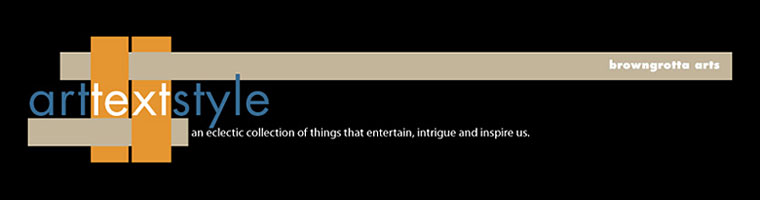There are so many ways to see and make art these days. Technological advancements have granted people all over the world unprecedented access to art and knowledge about art. One series of these advancements, iPhone and Android Apps, puts art at people’s fingertips. We curated a list of some of our favorite creative apps:
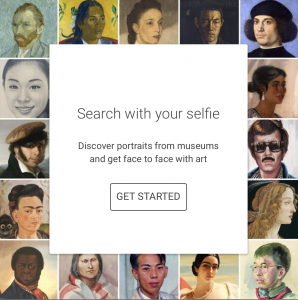 Google Arts & Culture
Google Arts & CultureThe Google Arts & Culture skyrocketed to the top of the App Store this year after it unveiled a feature that can analyze your face and match it with a well-known painting, creating “masterpiece memes” as it were. However, it is the app’s wide variety of other features that makes it stand out. The app allows users to take virtual tours of some of the world’s most famous museums and iconic landmarks, helps locate museum and cultural events near the user and has an art recognition software that identifies pieces by pointing your device camera at the artwork, just to name a few. One of our personal favorite features is under the “Experiments” tab, which gives users the chance to experiment with new technologies created by artists and coders. The “Art Palettes” experiment helps users find art that matches their preferred color palette , while the “Curator Table” experiment delivers users with insights and connections between artworks scattered all around the world.
Cost: FREE
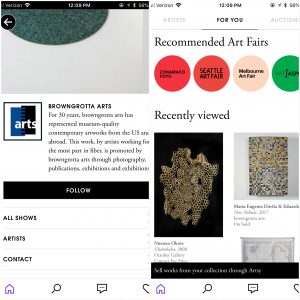
Artsy
The mobile version of Artsy is just as great as the online version. Arsty, an online platform that aims to connect collectors to art, helps users navigate and explore the many branches of the art world. The app grants you immediate access to over 2,500 of the world’s top art galleries, including browngrotta arts. Additionally, Artsy’s online magazine continually pushes out interesting and informative content for art lovers of all kinds. The Artsy app also allows users to follow their favorite artists and receive notifications when a new piece by them goes up on Artsy.
Cost: FREE

Typendium
If you love type and fonts and all things written this is the app for you. Typendium provides users with the opportunity to learn the stories behind some of the world’s greatest typefaces such as good ole’ “Times News Roman” and “Baskerville.” Though the selection of fonts is not huge at the moment, Typendium is sure to satisfy your craving for creative history.
Cost: FREE

Photo: Christian Zibreg
Lightroom
While most of Adobe Creative Cloud programs have sister apps, our favorite is Lightroom. Though the mobile version of Lightroom does not have all of the manipulative options the computer program has, mobile Lightroom allows users to edit their photos capture, edit, organize, store and share all of their mobile photos. Unlike many photo editing apps in the App Store, Lightroom doesn’t just give the option to apply a “one size fits-all” filter. Instead, Lightroom gives you the ability to make advanced adjustments with the tone curve to alter the color, exposure, tone and contrast in a way that you feel in adequate. This technique allows the user to make the adjustments they need while also preserving the integrity of the original photo.
Cost: FREE